gNewSense's Web Site Available in Malayalam
Yesterday the Web site was updated to allow malayalam speaker to browse the site in their own language and contribute to improve and expand the information available for them.
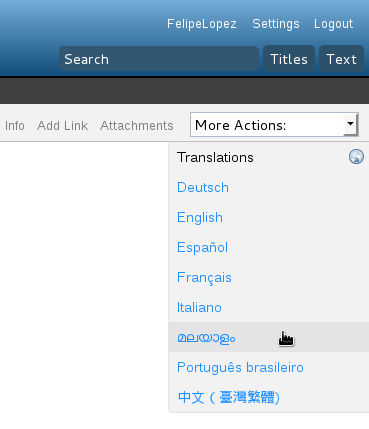
Figure 1. Translation selection widget in gNewSense's Web site.
Yesterday, gNewSense Web site was updated to use Galaxia 1.5, which includes support for the Malayalam language and localized titles in pages. This means that now users can select Malayam in the Translation Widget (see Figure 1) to browse the Web site in that language and that page titles can be displayed in a more human friendly way in the browser’s title bar—instead of a title like Main/HowToHelp, now we can change it to just How to help, or es/Main/HowToHelp to Cómo ayudar. The support for localized titles may also benefit gNewSense ranking in search engines.
To use the Web site in Malayalam:
- Go to gnewsense.org (or any other page in the Web site).
- Move your cursor over the Translation Widget located on the top right of the page (or focus using the Tab key).
- Select മലയാളം.
You should see the main navigation options of the Web site and the page itself update to Malayalam. Some pages may not be translated yet, but Malayalam contributors are working on it.
This is another language added to the list, which now includes partial translations in Brazilian Portuguese, French, German, Italian, Spanish and Taiwanese Mandarin.
If you would like to help translate the Web site into other languages or help improve existing translations, please join the project.
Related topics: